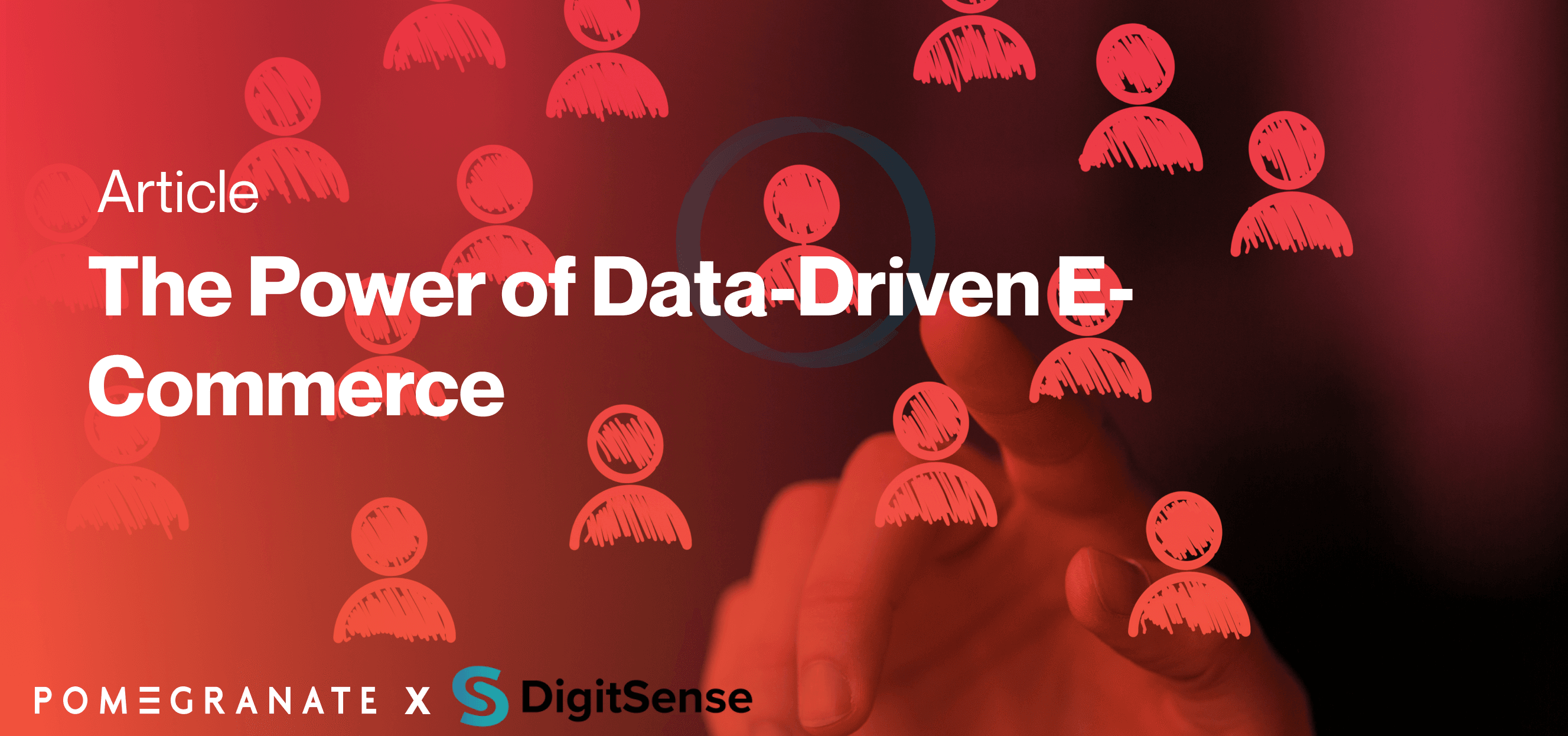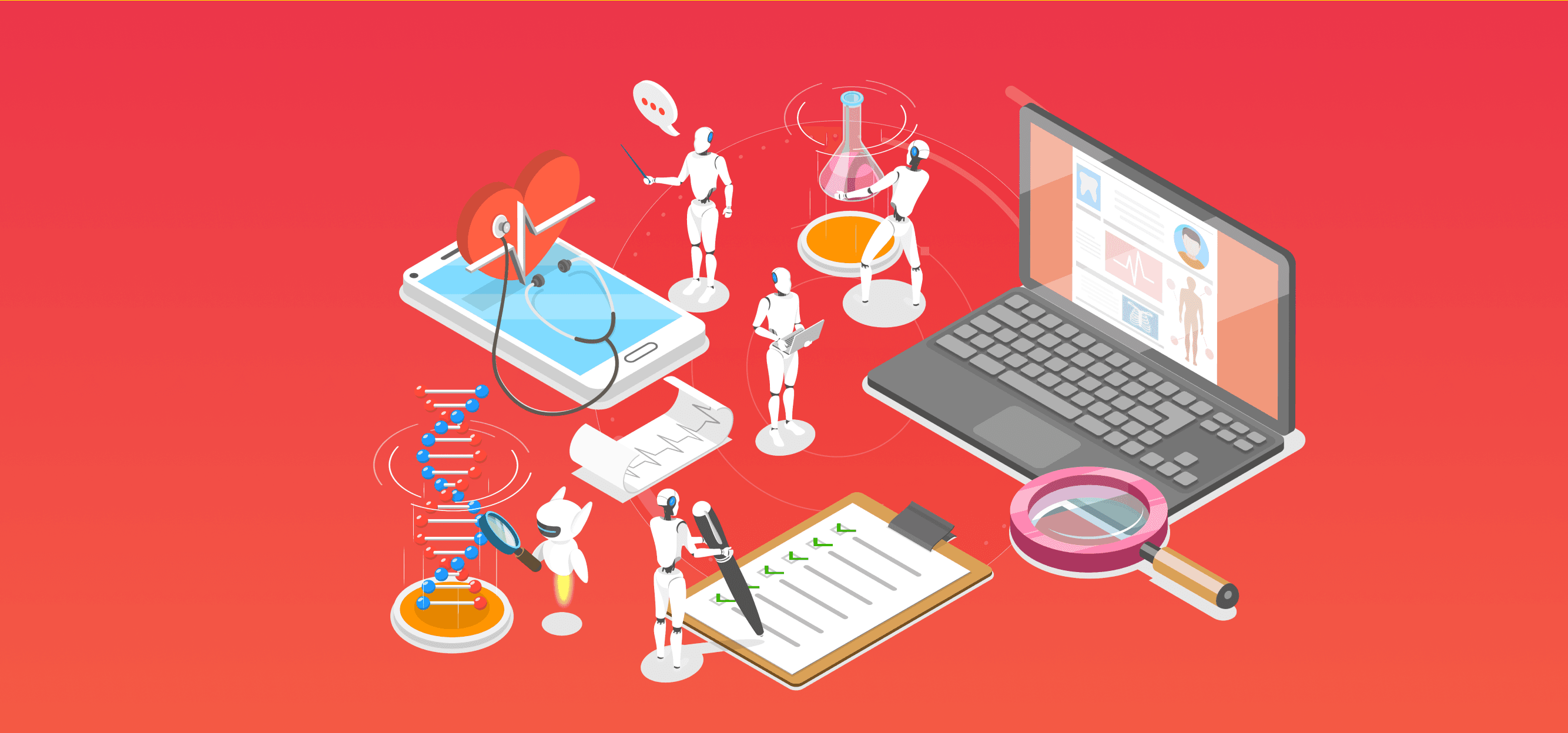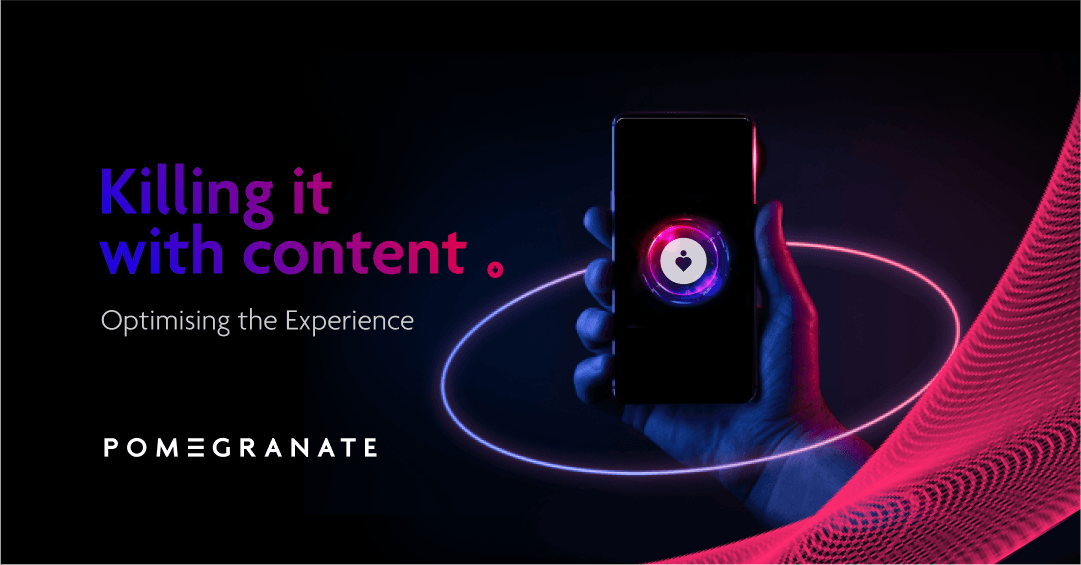In the user experience (UX) design process, simplifying tasks and reducing friction are fundamental to creating seamless and enjoyable user interactions. Continuing our exploration of the Fogg Behaviour Model, this article focuses on the 'Ability' component, emphasising the importance of making tasks easier for users.
Understanding 'Ability' in the Fogg Behaviour Model
According to Dr. B.J. Fogg, for a behaviour to occur, users must not only be motivated but also have the ability to perform the desired action. Ability, in this context, refers to how easy or difficult it is for users to complete a task. Even highly motivated users will struggle to take action if the task is too complex or cumbersome.
Key Factors Influencing Ability
Several factors can influence a user's ability to perform a task. These factors include:
Time: How long does it take to complete the task? Tasks that require less time are generally easier for users.
Physical Effort: How much physical effort is required? Tasks that demand minimal physical effort are preferred.
Mental Effort: How much cognitive load is involved? Simplifying decision-making processes and reducing mental strain are crucial.
Social Deviance: Does the task require the user to deviate from social norms? Tasks that align with social expectations are easier to perform.
Non-Routine: Is the task part of the user's routine? Tasks that fit into the user's daily habits are more likely to be completed.
Strategies for Enhancing User Ability
Interaction Costs
Minimising the number of steps required to complete a task is crucial for enhancing user ability. A streamlined process reduces friction and makes it easier for users to achieve their goals. For example, a one-click checkout process in e-commerce eliminates the need for multiple form submissions, significantly simplifying the purchasing experience. By reducing the steps, users can complete tasks quickly and with less effort, leading to higher satisfaction and increased conversions.
Automate and Assist
Automating repetitive tasks and providing contextual assistance can greatly reduce user effort and improve the overall experience. Features like auto-fill forms, predictive text, and intelligent suggestions help users complete tasks more efficiently. Additionally, providing clear guidance through tooltips and contextual help ensures users have the information they need at the right time, reducing cognitive load.
Simplify Interfaces
Adopting a minimalist design approach and using visual hierarchy effectively can make interfaces more intuitive and less overwhelming for users. Focus on essential elements and remove unnecessary clutter to create a clean and user-friendly interface. Employing visual hierarchy helps guide users’ attention to important elements, making it easier for them to navigate and understand the interface.
Enhancing user ability by simplifying tasks and reducing friction is crucial for effective UX design. By understanding and applying the principles of the Fogg Behavior Model, designers can create experiences that are not only engaging but also easy to navigate and complete. In our next article, we will explore the role of triggers in UX design and how to craft effective prompts that drive user behaviour.
For more insights on using behavioural techniques to enhance your digital experience, connect with our experts here.