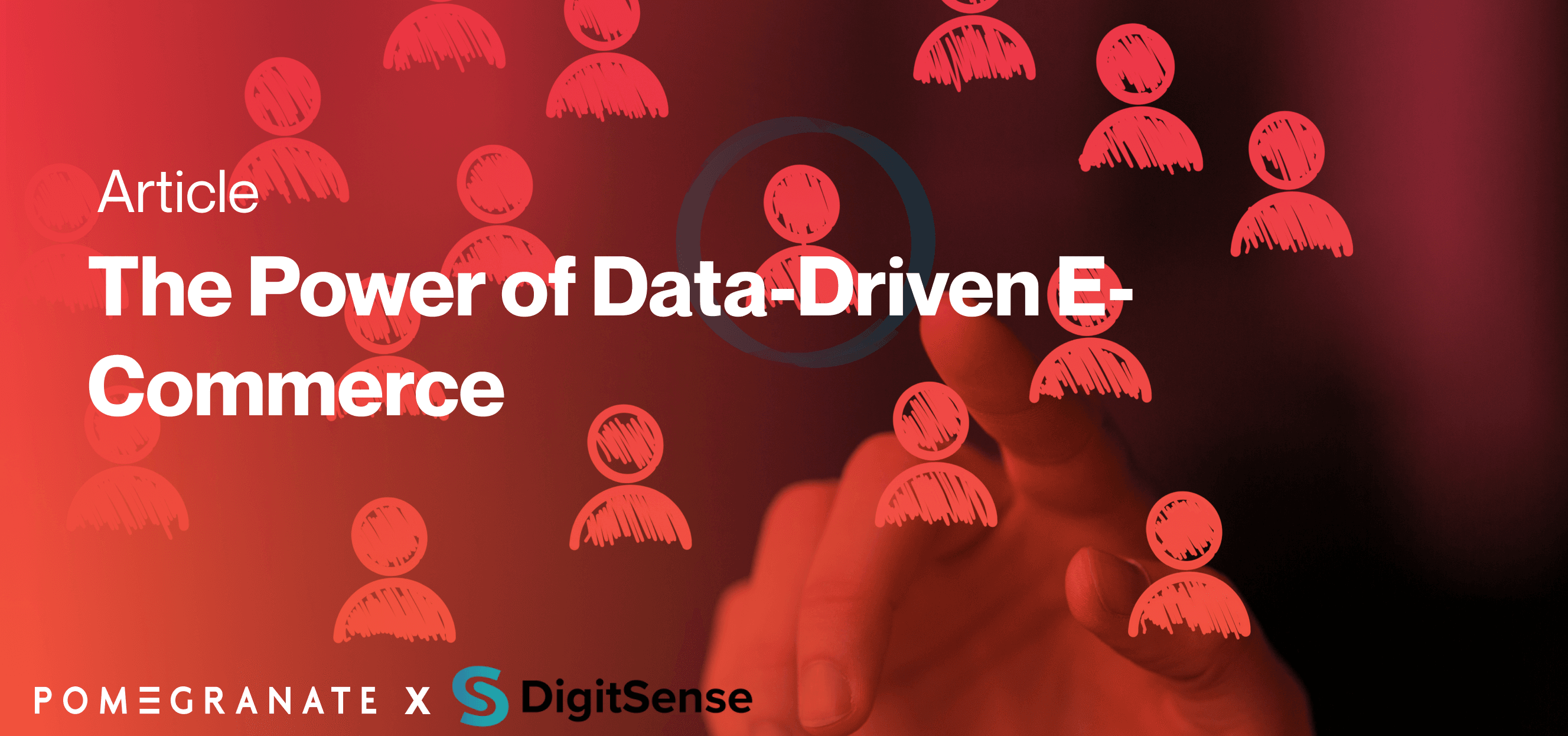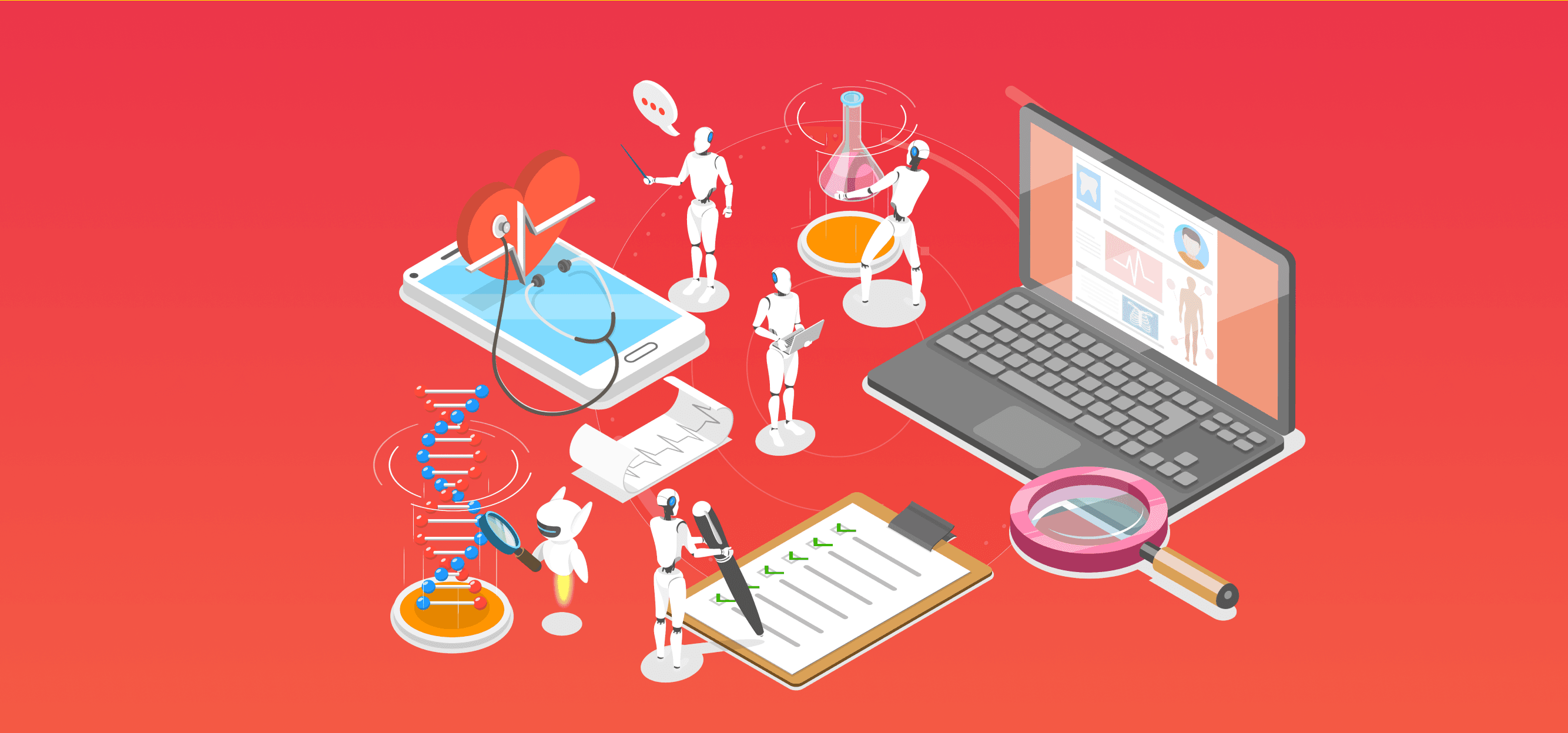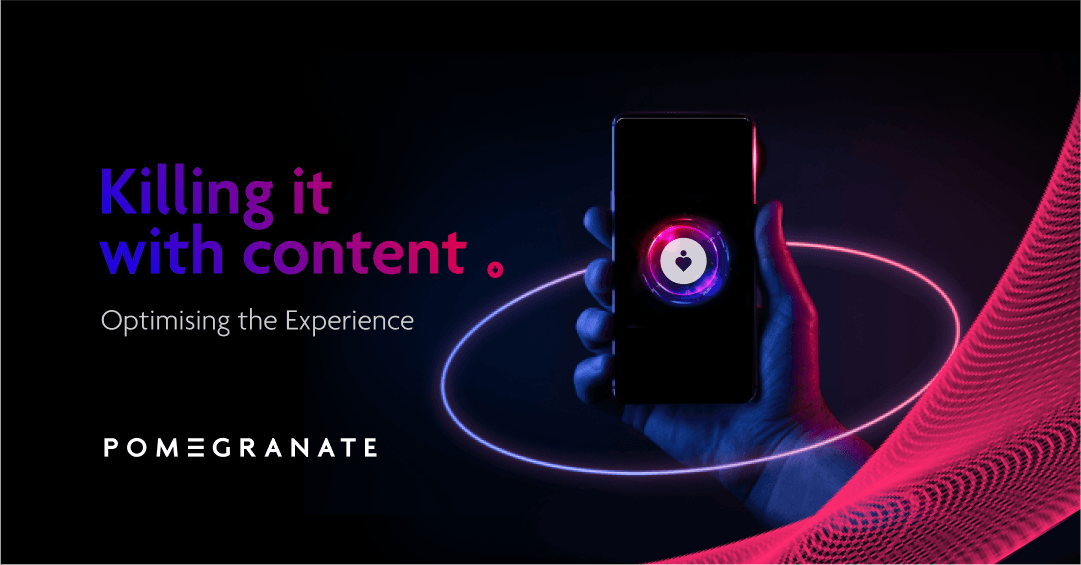Google Analytics 4 (GA4) has revolutionised the world of digital analytics, offering insights like never before. However, as you embark on your GA4 journey, there's one critical concept you must understand: Cardinality. It might sound daunting, but mastering it can have a massive impact on your business's success.
Why Does Cardinality Matter to You?
Cardinality defines the number of distinct values assigned to a dimension in GA4. Now, you might be wondering, "Why should I care about this?" Well, the answer lies in the valuable insights that cardinality unlocks for your business.
Picture this: You're tracking user data, and you notice a dimension like "device category" with four distinct values: "desktop," "mobile," "tablet," and "smartTV." This insight alone can guide your marketing strategies, helping you tailor your content to the devices your audience prefers.
However, it's not all sunshine and rainbows. High-cardinality dimensions can wreak havoc on your GA4 reports. When a dimension accumulates more than 500 unique values, it becomes high cardinality. This is where the trouble starts.
The Impact on Your Business
High cardinality dimensions can lead to the appearance of the dreaded "other" row in your GA4 reports. Why is this so bad? Well, let's break it down:
GA4 properties typically have a cap of 50,000 rows per day in their reports. Now, imagine you have 100,000 unique page views, each generating a distinct page location. With high cardinality, you'd only see a fraction of your valuable user data. This limited view could lead to misleading insights, because it forces you to work with a limited and potentially biassed subset of your data. This can result in incomplete, inaccurate, or skewed findings, which can have significant consequences for your decision-making process and business strategies.
Strategies to Conquer Cardinality and Banish the "Other" Row
Now, the million-dollar question: How do you overcome high cardinality and ensure your reports stay clear of that pesky "other" row? We've got you covered with actionable strategies that can transform your GA4 experience:
1. Work with the High-Cardinality Dimension
1.1 Use Standard GA4 Reports or GA4 Explore: Tap into GA4's wide array of reports. Some of them allow you to display more rows, making it easier to manage the impact of the "other" rows. Standard reports, in particular, present pre-aggregated data and load quickly. And if you need more customisation, consider creating your own custom reports in GA4 Explore.
2. Modify Your GA4 Setup
2.1 Remove URL Query Parameters: Take a closer look at dimensions with an excessive number of unique values. Are all of them essential to your analysis? For example, if your "page_location" dimension is cluttered with numerous unique URL query parameters that serve no purpose, it's time to declutter.
2.2 Consider Using BigQuery: An alternative approach to tackle high cardinality issues is to integrate Google BigQuery into your GA4 setup. Google BigQuery is a powerful cloud-based data warehouse that allows you to store, analyse, and query large datasets efficiently. Instead of registering high-cardinality dimensions as custom dimensions in GA4, you can send the data to GA4 as an event parameter. This approach ensures that your GA4 reports remain clear of the "(other)" rows. When you need to analyse these dimensions or create reports, you can utilise SQL within BigQuery and visualise the data using tools like Looker Studio. While it may require some SQL proficiency, it's a valuable strategy within your GA4 setup to maintain data accuracy and avoid the limitations associated with high cardinality.
Fixing the Problem
The most effective way to tackle cardinality issues in GA4 is to review and modify your GA4 setup using these techniques. However, if you find yourself in need of further assistance, don't hesitate to reach out to us. We're here to help you navigate any GA4 problems and ensure that your analytics journey is smooth and insightful. So, embrace the power of cardinality, transform your data, and take your business to new heights in the world of GA4!